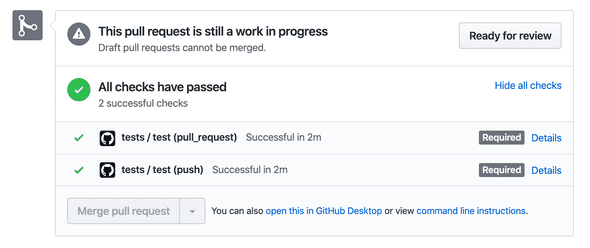Release discipline for mobile dev
Apr 12, 2020
Objectives: trackable and revertible releases, a quick feedback loop, minimize regression bugs.
To achieve the aforementioned objectives, we’re going to create a CI pipeline for automated build and distribution, keep a human-readable changelog, set up react-native-code-push for production hotfixes and run unit tests and e2e tests on push.
1. Set up Continuous Integration
We are using git flow as branching model. You can read more by following the link, but right now we care about 3 branches - develop, master and release/*.
develop
Always contains the complete application code, even if the team is working on multiple release/* branches in parallel - which can often happen.
As a side note, let’s say we’re working on the v1.0.0 release. We create the release/1.0.0 branch from develop. All subsequent hotfixes or feature enhancements for v1.0.0 start from release/1.0.0 and end up back in release/1.0.0, but they also must be merged back to develop - to satisfy the above statement. To automate this, we can write a Github workflow that creates a pull request to develop on every push to a release/* branch.
# .github/workflows/keep-develop-updated.yml
name: Create release/* to develop pull request
on:
push:
branches:
- release/*
jobs:
releaseToDevelop:
runs-on: ubuntu-latest
steps:
- uses: actions/checkout@v2
with:
ref: develop
- name: Extract branch name
shell: bash
run: echo "##[set-output name=branch;]$(echo ${GITHUB_REF#refs/heads/})"
id: extract_branch
- name: Reset release/* branch
run: |
git fetch origin ${{ steps.extract_branch.outputs.branch }}:${{ steps.extract_branch.outputs.branch }}
git reset --hard ${{ steps.extract_branch.outputs.branch }}
- name: Create Pull Request
uses: peter-evans/create-pull-request@v2
with:
title: Merge ${{ steps.extract_branch.outputs.branch }} to develop
labels: automated-pr
branch: ${{ steps.extract_branch.outputs.branch }}-developmaster
Contains the latest production code and has tags for every version that was ever released. A good tag name follows semver - v1.0.0 - but we can also have pre-release tags, as we’ll see a bit later when we get to code-push.
The master branch is the stable version of our application.
release/*
The release/* branch is the only branch from where new builds can be created. Never build from develop|master.
The build server is set up to build on every push to a release/* branch, with the specified environment. This means creating staging builds by default and only switching to a production configuration when the build is ready to go live.
Continuing on our v1.0.0 example, when v1.0.0 ends up in production, we tag the latest commit, then merge release/1.0.0 to master and develop. Now that that latest production code is in master, we can safely delete the release/1.0.0 branch.
2. Keep a changelog
Doing the build-on-push process from above, we ensure that the quick feedback loop objective is achieved. As soon as a feature/bugfix is finished, it ends up in a new build that is distributed to testers (via TestFlight Internal Testing for iOS and AppCenter groups for Android).
Another objective is to have trackable and revertible releases. The revertible part is achieved using tags - we can always revert to a previously released application code. Now we’re going to focus on the trackable part.
All notable changes to the codebase will be documented in a CHANGELOG.md file. The format is based on Keep a Changelog.
The changelog should be human-readable. Everything that’s added there should be easy to understand without additional lookups and checks (usually, this means that adding the JIRA ticket title is not enough; please explain what happened). A ticket is considered done only when the changelog has been updated.
A good entry follows the following format:
JIRA-TICKET-IDMODULE_NAMEWhat was added/changed/removed/fixed.
Headers are one of:
Added,Changed,RemovedorFixed.
## [1.1.0]
### Added
- `FOO-28` `Analytics` Add session analysis
### Fixed
- `FOO-36` `Returns` Undefined properties in user profile screenWhen a version is released to production, we add the date of the release next to the version header
## [1.1.0] - 2020-03-06### Added
...By keeping a tidy changelog, I can always answer specific questions regarding what change ended up in which release, without checking anything except the CHANGELOG.md file. Trackable releases, checked.
3. Add react-native-code-push
This step is only possible if the project is built using React-Native.
After setting up react-native-code-push, we enable the possibility to make changes in the production code without submitting a new binary. Up to this point, we have a CI flow that’s trackable and revertible, and it ensures a quick feedback loop.
Let’s add code-push without harming any of the above. The requirements are simple:
- create
code-pushbundles in a CI environment - add
changelogentries for every distributed bundle - tag every distributed bundle (this is where pre-release tags come into play)
To create the bunlde in a CI environment, we’re going to add a Github workflow file and set it up so it can be executed on-demand.
# .github/workflows/upload-to-codepush.yml
name: Upload a new bundle to codepush
on:
repository_dispatch:
types: [upload-to-codepush]
jobs:
upload-to-codepush:
runs-on: ubuntu-latest
steps:
- uses: actions/checkout@v2
with:
ref: ${{ github.event.client_payload.ref }}
- name: Setup Node.js
uses: actions/setup-node@v1
with:
node-version: 12
- run: npm install -g yarn
- run: npm install -g appcenter-cli
- name: Setup kernel for react native, increase watchers
run: echo fs.inotify.max_user_watches=524288 | sudo tee -a /etc/sysctl.conf && sudo sysctl -p
- name: Install dependencies
run: yarn
- name: AppCenter login
run: appcenter login --token ${{ secrets.APPCENTER_TOKEN }}
- name: Create and upload bundle
run: ./upload-to-codepush.sh ${{ github.event.client_payload.codepush_args }}# upload-to-codepush.sh
#!/usr/bin/env bash
echo "Create and upload bundle to staging"
# android
appcenter codepush release-react -a ogranzation/android-app -d Staging $@
# ios
appcenter codepush release-react -a ogranzation/ios-app -d Staging $@
if [ $? -eq 0 ]
then
echo "Successfully uploaded. Done ✅"
exit 0
else
exit 1
fiTo trigger the workflow
curl -XPOST -u "calintamas" \
-H "Content-Type: application/json" \
https://api.github.com/repos/organization/repo-name/dispatches \
--data '{"event_type": "upload-to-codepush", "client_payload": {"ref": "release/1.1.0", "codepush_args": "--target-binary-version 1.1.0 --mandatory --description v2"}}'
Enter host password for user 'calintamas': <YOUR PASS>I can also create a personal access token to use from the command line (instead of my password).
Now that we have this, let’s see how we can make a production hotfix.
- Launch
v1.1.0 - Something critical is broken, so we need a
productionhotfix - Create a bundle update for
v1.0.0. This is bundlev1 - Add all the changes to a new
changelogheader[1.1.0-v1] - Add a pre-release tag
v1.0.0-v1 code-pushv1on thestagingenvironment (by default there are 2code-pushenvironments -stagingandproduction)- If QA approves the changes, promote
v1toproductionenvironment (then follow the usual process, merging the changes back tomasteranddevelop) - If the bundle is not QA approved, go back, make the changes and create a
v2bundle, then follow the same steps
The changelog should look similar to this
## [1.1.0-v2] - 2020-03-07### Fixed- `FOO-40` `Home screen` Adjust `windowSize` to ensure a better scrolling performance
## [1.1.0-v1]
### Fixed
- `FOO-40` `Home screen` Fix scroll render performance
## [1.1.0] - 2020-03-06
### Added
- `FOO-28` `Analytics` Add session analysis
### Fixed
- `FOO-36` `Returns` Undefined properties in user profile screenNow I am confident that I can track back any of the changes that were “codepushed” to production (or even staging for that matter).
An important note here: limit code-push updates to critical hotfixes, and follow the usual process for any other changes / features.
4. Automated testing
The last objective I mentioned at the beginning was “minimize regression bugs”. It’s not the last because it would be less important (on the contrary), but rather because it takes some more time/effort to achieve it.
There are 2 types of automated tests we’re going to set up:
- unit tests, that run in a CI environment on push to any branch
- e2e tests, that also run in a CI, before application build
Unit tests
- Run all tests on push (optionally collecting code coverage)
- block PR merging for failing branches
We’re setting up a Github workflow, to run all tests on push.
# .github/workflows/tests.yml
name: Run unit tests
on: [push]
jobs:
test:
runs-on: ubuntu-latest
steps:
- name: Checkout
uses: actions/checkout@v1
- name: Setup Node.js
uses: actions/setup-node@v1
with:
node-version: 12
- run: npm install -g yarn
- name: Install dependencies run: yarn - name: Run tests
run: yarn test --coverageAnd then configure branch protection rules, to only allow merging to develop | master | release/* when all tests pass.
e2e tests
As application flows cannot be covered by unit testing, we add end-to-end testing for critical paths. For example, we might have e2e tests for universal link testing, or the login|register flow.
A good way to do this is by setting up Detox and writing e2e tests for the required critical paths. Then, make this a part of the release flow:
- e2e tests always run on
release/*branches, before application build
In this way, we make sure that we catch at least some of the regression bugs, before the build ends up in tester’s hands.
And… done
From the team’s point of view, the only added complexity is to keep the changelog up to date. But this is a discipline that helps with the way we reason about our code and how we learn to communicate what changed, as writing form requires a much clearer understanding than verbal communication.
Obviously, it takes a while put everything in place, but once you have it, maintenance is a breeze. You have a pipeline set up (in the spirit of automating “everything”) and a process you can follow (which frees-up mental space for important tasks).